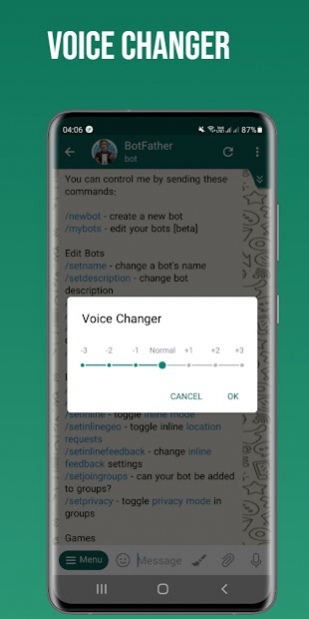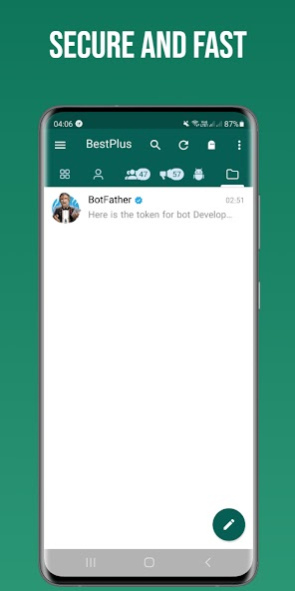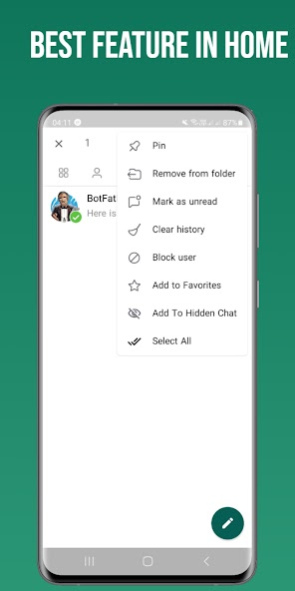Bst plus messenger 2021 - plus 8.8.4
Free Version
Publisher Description
Plus 2021 Proxy messenger is an unofficial messaging app that uses Telegram’s API and add new awesome features like real multi account system, live video call with upto 1000 friends, pattern lock for the app and many more.
* Translated into more than 20 languages *
* Many support groups in different languages *
Why use BestPLUS 2021 - Plus Messenger:
Continuous updates: In addition to the quick update of Plus Messenger 2021 to the latest version of Telegram API’s & Open Source code available in git-hub, we have prepared attractive features for you that will be added to these continuous features.
🔼 Download Manager, manage and schedule your downloads with a multi queue download manager.
🔼 Support and customize any type of theme, telegram theme or Plus theme or Mobo theme.
🔼 Voice changer, change your voice when send voice messages.
🔼 Hidden section, hide your chats and contacts and set password or pattern lock for them.
🔼 Lock chats, lock your chats and set password or pattern lock for them.
🔼 Auto answer machine, send auto message to contact when you can't answer.
🔼 Separated tabs for chats: users, groups, channels, bots, unread, admin/creator.
🔼 Contact changes, can show contact changes like change name, avatar and phone in one page.
🔼 Special contact, notify you when your special contact is online.
🔼 PLUS PROXY MESSENGER 2021 settings, you can customize your PLUS PROXY MESSENGER 2021 app in PLUS PROXY MESSENGER 2021 settings.
🔼 ID Finder by writing down each person's username, talk to them or enter the channel or group of that username.
🔼 Delete telegram account with one button.
🔼 Forward messages without quoting. Edit message/caption before forwarding.
🔼 Translate messages without sending. Edit and Translate message/caption before sending
🔼 Professional proxy settings, Multi delete, share and copy. Sort by ping time.
🔼 Smart connect to proxy by ping time.
🔼 Copy part of text/posts.
🔼 Advanced/Multiple/NoQuote Forward.
🔼 Changed Max dialogs pinned count in Best Plus Messenger settings
🔼 Voice changer, change your voice when send voice messages.
🔼 Hidden section, hide your chats and contacts and set password for them.
🔼 Send Drawing, draw anything you like and send as message.
🔼 Separate channels, groups, users , bot ,... in chats list.
🔼 Favorite chats, add chats to favorite chats and show them in separate list.
🔼 Contact changes, can show contact changes like change name, avatar and phone in one page.
🔼 Special contact .
🔼 telegram (Best Plus Messenger ) with ghost mode
🔼 Best Plus Messenger settings, you can customize your Best Plus Messenger app in BestPlus App settings.
And many more options!!
Enjoy the many additional features that have been added to Telegram with BestPLUS MESSENGER 2021.
If you like BestPLUS MESSENGER 2021, Grant us 5 Stars in comments !
Thanks in Advance and we wish you too much joy on PLUS MESSENGER 2021!!
--------------------------------------------------------
We are always eager for your valuable comments! If you have any feedback or questions , please email us at:
TellTeamSu@gmail.com
BestPLUS MESSENGER 2021 channel::
https://t.me/BestPlusApp
About Bst plus messenger 2021 - plus
Bst plus messenger 2021 - plus is a free app for Android published in the Telephony list of apps, part of Communications.
The company that develops Bst plus messenger 2021 - plus is Majed farahani. The latest version released by its developer is 8.8.4.
To install Bst plus messenger 2021 - plus on your Android device, just click the green Continue To App button above to start the installation process. The app is listed on our website since 2022-09-02 and was downloaded 21 times. We have already checked if the download link is safe, however for your own protection we recommend that you scan the downloaded app with your antivirus. Your antivirus may detect the Bst plus messenger 2021 - plus as malware as malware if the download link to com.bestplus.messenger.tell is broken.
How to install Bst plus messenger 2021 - plus on your Android device:
- Click on the Continue To App button on our website. This will redirect you to Google Play.
- Once the Bst plus messenger 2021 - plus is shown in the Google Play listing of your Android device, you can start its download and installation. Tap on the Install button located below the search bar and to the right of the app icon.
- A pop-up window with the permissions required by Bst plus messenger 2021 - plus will be shown. Click on Accept to continue the process.
- Bst plus messenger 2021 - plus will be downloaded onto your device, displaying a progress. Once the download completes, the installation will start and you'll get a notification after the installation is finished.